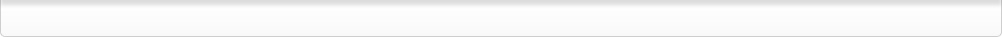How to reset CR motor heat protection control?
Reason: Why A4 printer will slow down? ItвҖҷs because the printer will prevent the carriage motor overheat automatically.
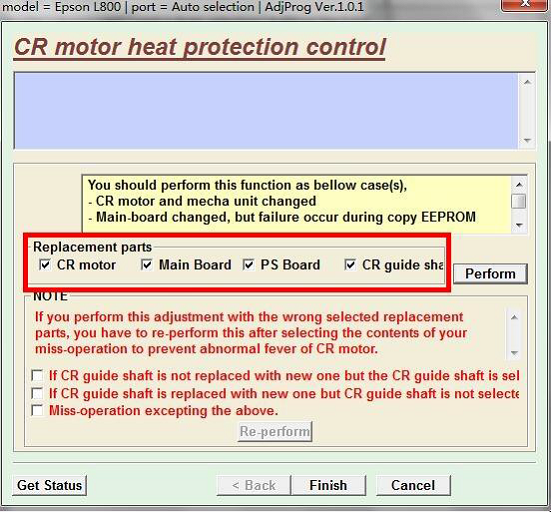
Solution: Wait the carriage motor cool down (no heat at all), then we adjust the motor in our adjustment program.
Step1. Find out our adjustment program
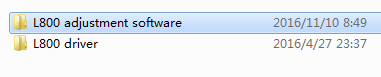
L800
L800
Step2.Click вҖңAdjProgcrackedвҖқ
Adjustment program
Adjustment program
Step3.Click вҖңAcceptвҖқ
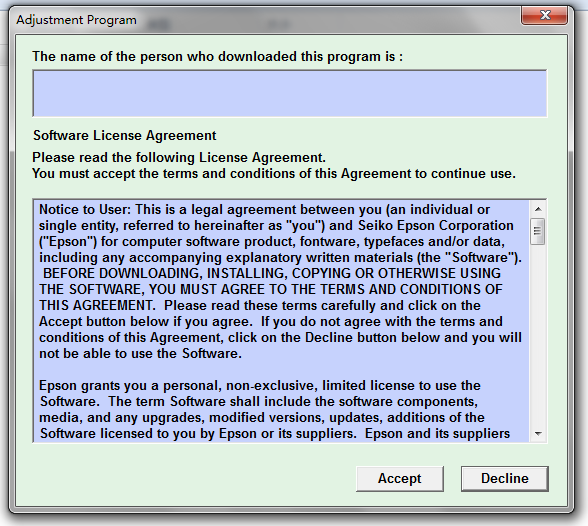
Accept
Accept
Step4. Click вҖңSelectвҖқ,then chooseвҖқPort=USB001(L800)вҖқ
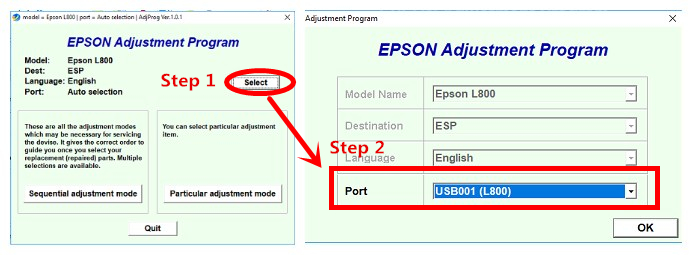
Step5. Click вҖңParticular adjustment modeвҖқ
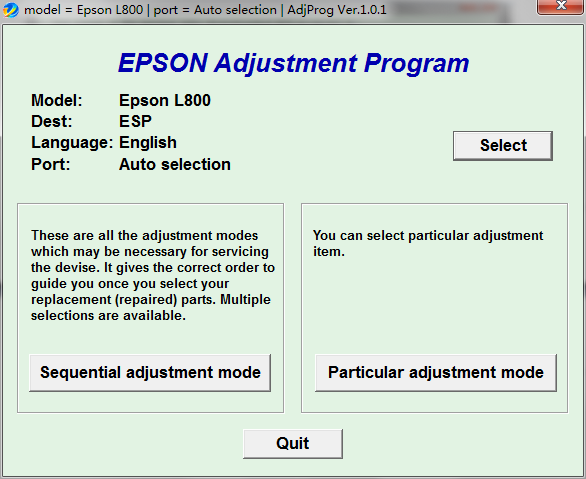
Epson program
Epson program
Step6. Select вҖңCR motor heat protection controlвҖқ
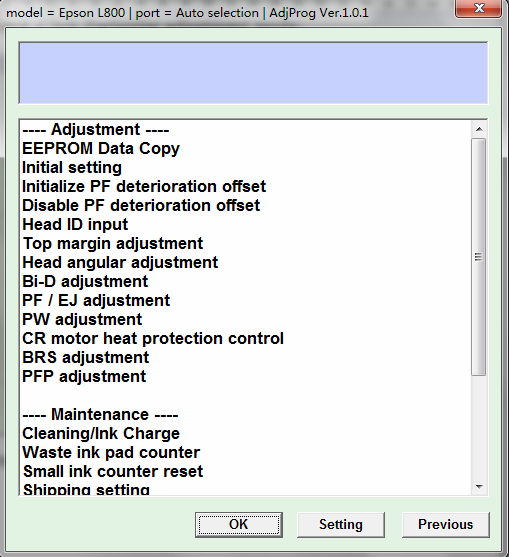
CR motor
CR motor
Step7. Select all, then click вҖңPerformвҖқ
perform
perform
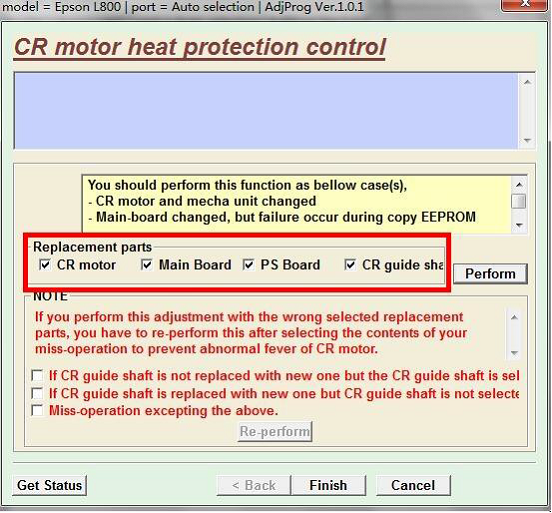
Step8. After you click a few вҖңPerformвҖқ, then restart the printer, it will work normally again.